Table of Contents
Introduction: The Google Pixel Tablet Revolution

The Google Pixel Tablet represents a significant shift in how we think about tablet computing. Unlike traditional tablets that serve a single purpose, this device transforms the Android tablet experience by combining powerful hardware with innovative features. The Google Pixel Tablet distinguishes itself in a competitive market with its distinctive dual-function design and smooth integration into Google’s ecosystem.
Released in 2023, the Google Pixel Tablet addresses many complaints users had about Android tablets. Google has carefully crafted this device to excel both as a standalone tablet and as a smart home hub. The Google Pixel Tablet combines years of expertise in Android development with innovative ideas regarding the capabilities of a contemporary tablet.
What makes the Google Pixel Tablet particularly interesting is its approach to solving real-world problems. Many tablets sit unused after the initial excitement wears off. The Google Pixel Tablet aims to remain useful throughout the day by serving multiple roles in your digital life. This comprehensive review explores whether Google has succeeded in creating a tablet that deserves a permanent place in your home and workflow.
The tablet market has struggled with identity issues for years. Android tablets often felt like oversized phones, while premium tablets commanded high prices for limited functionality. The Google Pixel Tablet attempts to break this cycle by reimagining what a tablet can be when it’s not actively being used. This philosophical shift toward continuous utility rather than intermittent use represents a maturation of tablet design thinking.
Google’s entry into the tablet space carries particular weight given their Android platform expertise. The Google Pixel Tablet benefits from first-party software optimization that third-party manufacturers cannot match. This advantage becomes apparent in the seamless transitions between different usage modes and the deep integration with Google services that many users already rely on daily.
1. Dual-Purpose Design with Charging Speaker Dock: The Google Pixel Tablet’s Innovation

The most distinctive feature of the Google Pixel Tablet is its relationship with the Charging Speaker Dock. This magnetic charging dock transforms the tablet into a smart display when not in active use. The Google Pixel Tablet automatically switches to Hub Mode when docked, displaying useful information like weather, calendar events, and smart home controls.
The dock itself contains four speakers that dramatically improve audio quality compared to the tablet’s built-in speakers. When the Google Pixel Tablet is docked, it becomes a capable smart speaker system. The magnetic connection is strong enough to hold the tablet securely while allowing easy removal for portable use. This design philosophy recognizes that tablets often spend time sitting idle, and the Google Pixel Tablet makes that idle time productive.
The transition between tablet and hub modes happens seamlessly. The Google Pixel Tablet recognizes when it is placed in its dock and automatically modifies its interface to suit the situation. Users can control smart home devices, view photos, play music, and access Google Assistant features without touching the screen. This dual-purpose approach sets the Google Pixel Tablet apart from competitors that focus solely on traditional tablet functionality.
The engineering behind this docking system deserves particular recognition. The magnetic alignment ensures perfect positioning every time, eliminating the frustration of misaligned charging that plagues many wireless charging solutions. The Google Pixel Tablet’s dock communicates with the tablet to optimize charging speeds and prevent overheating during extended hub use.
Hub Mode transforms the Google Pixel Tablet into a central control point for smart homes. The interface adapts to show relevant information based on time of day and user preferences. Morning displays might emphasize weather and traffic information, while evening presentations focus on entertainment options and home security status. This contextual awareness makes the Google Pixel Tablet feel genuinely intelligent rather than simply responsive.
2. Google Tensor G2 Chip Integration: Power Behind the Google Pixel Tablet
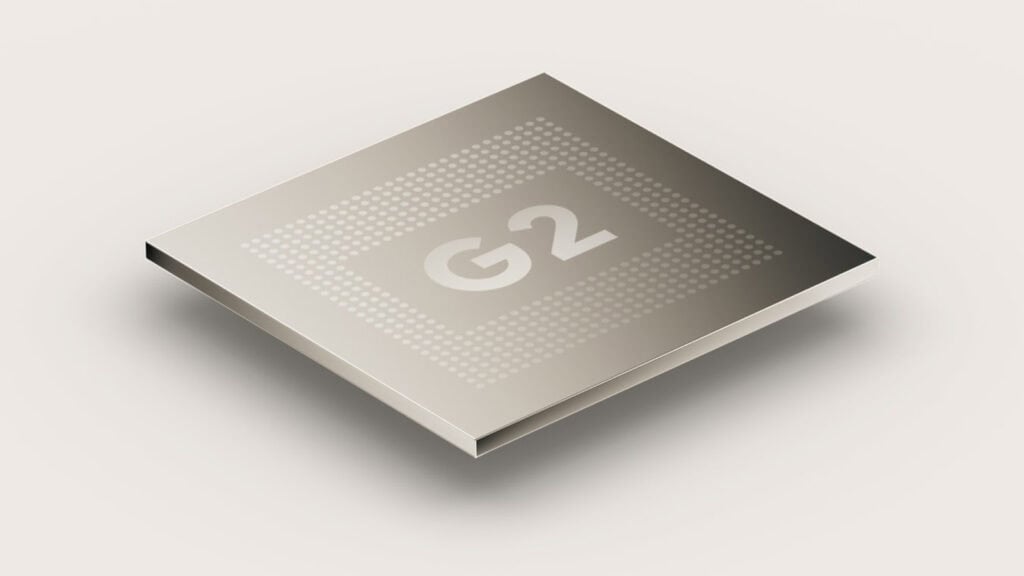
At the heart of the Google Pixel Tablet lies the Google Tensor G2 chipset, the same processor that powers Google’s flagship smartphones. This custom silicon offers numerous benefits to the tablet experience. The Tensor G2 is equipped with dedicated hardware for machine learning tasks, facilitating advanced AI features that improve the everyday usage of the Google Pixel Tablet.
The Google Tensor G2 features an octa-core CPU configuration with two high-performance Cortex-X1 cores running at 2.85 GHz, two mid-range Cortex-A76 cores at 2.35 GHz, and four efficiency Cortex-A55 cores at 1.8 GHz. This arrangement provides excellent balance between performance and battery life. The ARM Mali-G710 MP7 GPU handles graphics processing, ensuring smooth operation of games and multimedia applications on the Google Pixel Tablet.
What makes the Tensor G2 particularly valuable in the Google Pixel Tablet is its integration with Google’s AI services. The chip accelerates computational photography, voice recognition, and real-time language translation. These features work behind the scenes to make the Google Pixel Tablet more responsive and capable than tablets relying solely on generic processors.
The unique design of the Tensor G2 enables Google to enhance the performance of the Google Pixel Tablet in ways that standard chipsets are unable to replicate. The processor includes dedicated neural processing units that handle AI workloads without impacting general performance. This specialization becomes apparent during tasks like photo editing, where the Google Pixel Tablet can apply complex computational photography techniques in real-time.
Thermal management is yet another domain in which the Tensor G2 demonstrates exceptional performance within the Google Pixel Tablet. The chip’s efficient architecture minimizes heat generation during typical use, allowing the tablet to maintain performance without throttling. This thermal efficiency contributes to the excellent battery life and comfortable handling that users experience during extended use sessions.
3. Ultra-Wideband (UWB) Technology: Advanced Connectivity in the Google Pixel Tablet

The Google Pixel Tablet holds the distinction of being the first consumer tablet to include Ultra-Wideband technology. UWB enables precise location tracking and device-to-device communication with centimeter-level accuracy. This technology opens up new possibilities for how the Google Pixel Tablet interacts with other devices in your environment.
UWB enables the Google Pixel Tablet to connect automatically to nearby devices without the need for manual pairing.This technology can accurately identify the positions of compatible devices, facilitating features such as automatic audio handoff and effortless file sharing.As the adoption of UWB increases among devices, the Google Pixel Tablet will gain greater significance as a central hub for device interactions.
The implementation of UWB in the Google Pixel Tablet also enhances security. The precise location tracking makes it much harder for malicious actors to intercept communications between devices. This technology represents Google’s forward-thinking approach to device connectivity and positions the Google Pixel Tablet as a leader in next-generation wireless communication.
UWB technology utilized in the Google Pixel Tablet functions across a significantly broader frequency spectrum compared to conventional Bluetooth or Wi-Fi connections. This approach reduces interference and provides more reliable connections in crowded wireless environments. The technology consumes minimal power while maintaining constant awareness of nearby compatible devices.
The potential applications for UWB in the Google Pixel Tablet extend beyond current implementations. Future updates could enable precise indoor navigation, automatic device configuration based on location, and enhanced augmented reality experiences. Google’s integration of UWB reflects a strong belief in the technology’s enduring significance and guarantees that the Google Pixel Tablet stays pertinent as new applications arise.
4. Optimized Android Experience for Tablets: Google Pixel Tablet Software Excellence

Google has invested significant effort in optimizing Android for tablet use on the Google Pixel Tablet. The interface adapts intelligently to the larger screen, providing better use of space than simply scaling up phone interfaces. App layouts automatically adjust to take advantage of the tablet’s screen real estate, making multitasking more effective on the Google Pixel Tablet.
The Google Pixel Tablet supports true multitasking with split-screen functionality that actually works well. Users are able to operate two applications at the same time without experiencing a considerable performance decline. The tablet’s interface includes improved drag-and-drop capabilities, making it easier to move content between applications. These refinements address long-standing complaints about Android tablets.
Google has also worked with app developers to ensure better tablet optimization. Popular apps display properly on the Google Pixel Tablet’s screen without awkward scaling or wasted space. The tablet includes tablet-specific features like improved stylus support and better keyboard integration, creating a more desktop-like experience when needed.
The experience of Android on the Google Pixel Tablet is enhanced by Google’s direct engagement in the development of both hardware and software. This integration allows for optimizations that third-party manufacturers cannot achieve. The result is smoother animations, better resource management, and more consistent performance across different applications and use cases.
Material Design principles guide the Google Pixel Tablet’s interface, creating a cohesive visual experience that feels natural on the larger screen. The tablet’s interface includes contextual menus, adaptive layouts, and intelligent spacing that make navigation intuitive. These design decisions transform the Google Pixel Tablet from feeling like an oversized phone into a genuine tablet computing experience.
5. Advanced AI and Assistant Integration: Smart Features of the Google Pixel Tablet
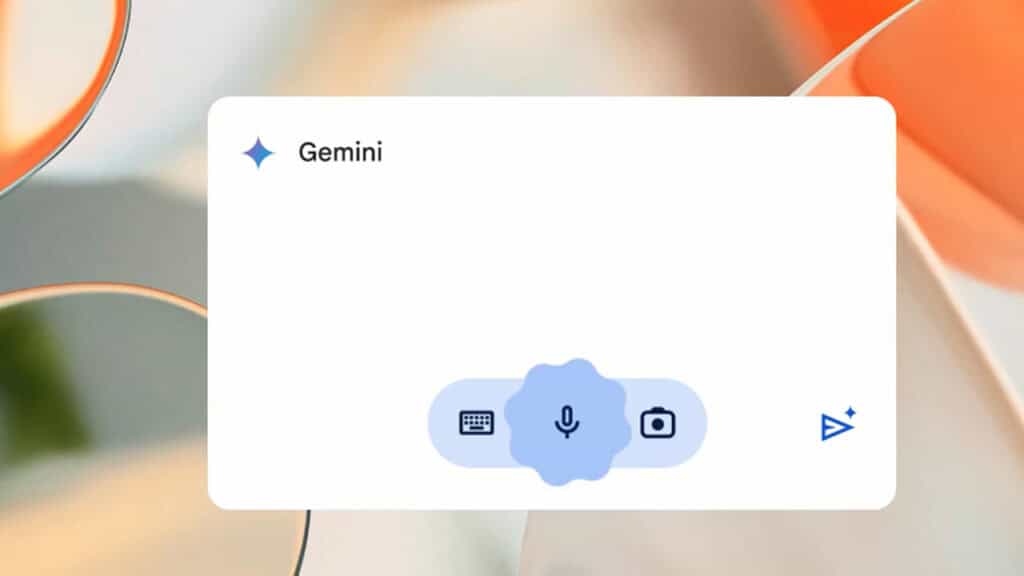
The Google Pixel Tablet leverages Google’s AI expertise to provide intelligent assistance throughout the day. Google Assistant is deeply integrated into the tablet experience, offering voice control even when the device is docked. The AI can manage smart home devices, answer questions, and provide contextual information based on your usage patterns.
Machine learning features enhance the camera experience on the Google Pixel Tablet. Computational photography techniques improve image quality, while features like Magic Eraser allow users to remove unwanted elements from photos. The AI also optimizes battery usage by learning your usage patterns and adjusting background processes accordingly.
The Google Pixel Tablet is equipped with advanced AI capabilities that proactively anticipate your requirements. The device can suggest relevant apps based on time of day, prepare information for upcoming meetings, and adjust settings based on your environment. These intelligent features make the Google Pixel Tablet feel more like a personal assistant than just another computing device.
Google’s AI integration extends beyond basic voice commands to include sophisticated natural language processing. The Google Pixel Tablet is equipped with advanced AI capabilities that proactively anticipate your requirements. This conversational approach makes interaction with the device feel more natural and reduces the learning curve for new users.
The tablet’s AI capabilities continuously improve through machine learning algorithms that analyze usage patterns without compromising privacy. The Google Pixel Tablet learns which features you use most frequently and optimizes performance accordingly. This adaptive behavior ensures that the device becomes more useful over time rather than remaining static like traditional tablets.
6. Long-Lasting Battery and Premium Build Quality: Google Pixel Tablet Durability

The Google Pixel Tablet houses a substantial 7020 mAh battery that provides all-day usage for most users. Google’s testing indicates up to 12 hours of video streaming, though real-world usage varies based on activities and settings. The tablet’s power management, enhanced by the Tensor G2 chip, ensures efficient battery usage without sacrificing performance.
Charging happens via USB-C at speeds up to 15W, which is adequate for overnight charging but not particularly fast by modern standards. The magnetic dock provides convenient charging without needing to plug in cables. The Google Pixel Tablet maintains good battery health through intelligent charging algorithms that reduce stress on the battery cells.
The build quality of the Google Pixel Tablet reflects Google’s attention to detail. The aluminum construction feels premium while remaining lightweight at 493 grams. The recycled aluminum construction includes at least 25% recycled content, reflecting Google’s environmental commitments. The tablet’s dimensions of 258 x 169 x 8.1 mm provide good portability while maintaining a substantial feel.
Major Specifications
| Specification | Details |
|---|---|
| Chipset (Processor + GPU) | Google Tensor G2 with 2x 2.85 GHz Cortex-X1, 2x 2.35 GHz Cortex-A76, 4x 1.8 GHz Cortex-A55 CPU; ARM Mali-G710 MP7 GPU |
| Operating System | Android with 5 years of security updates |
| RAM | 8 GB LPDDR5 |
| Storage | 128 GB or 256 GB UFS 3.1 (no expandable storage) |
| Display | 10.95-inch IPS LCD, 2560 x 1600 pixels, 276 ppi |
| Refresh Rate | 60 Hz |
| Touch & Stylus Input | Multi-touch support, USI 2.0 stylus compatibility (stylus sold separately) |
| Camera Setup | Rear: 8 MP with autofocus; Front: 8 MP fixed focus |
| Audio | Quad speakers (tablet), additional speakers in dock, no headphone jack |
| Connectivity | Wi-Fi 6E, Bluetooth 5.2, UWB, no cellular connectivity |
| Ports & Accessories | USB-C 3.2 Gen 1, magnetic charging dock connection |
| Biometrics | Fingerprint sensor (power button), face unlock |
| Battery & Charging | 7020 mAh battery, 15W charging via USB-C |
| Build Quality & Material | Recycled aluminum body, no IP rating |
| Dimensions & Weight | 258 x 169 x 8.1 mm, 493 grams |
User Type Recommendation: Who Should Buy It?
| User Type | Is This Tablet a Good Fit? | Why? |
|---|---|---|
| Students | ⚠️ | Good for research and note-taking but limited storage may be restrictive |
| Casual Users | ✅ | Perfect for browsing, streaming, and light tasks with great battery life |
| Business Professionals | ⚠️ | Decent for meetings and presentations but lacks cellular connectivity |
| Artists & Designers | ⚠️ | Supports USI stylus but lacks pressure sensitivity and pro-level display |
| Mobile Gamers | ⚠️ | Adequate performance but 60Hz display limits gaming experience |
| Elderly Users | ✅ | Simple interface, good speakers, and large clear display |
| Tech-Savvy Power Users | ⚠️ | Interesting features but limited expandability and customization |
| Content Creators | ❌ | Basic cameras and limited video editing capabilities |
| Parents & Kids | ✅ | Durable build, parental controls, and educational content access |
| Remote Workers | ⚠️ | Good for video calls and productivity but needs Wi-Fi connectivity |
Pros & Cons: Google Pixel Tablet Advantages and Disadvantages
| Pros | Cons |
|---|---|
| ✅ Innovative dual-purpose design with charging dock | ❌ Limited storage options without expansion |
| ✅ Excellent integration with Google ecosystem | ❌ No cellular connectivity available |
| ✅ Long battery life for all-day usage | ❌ Only 60Hz display refresh rate |
| ✅ Premium build quality with recycled materials | ❌ Basic camera system compared to phones |
| ✅ UWB technology for future-proofing | ❌ Slower charging speeds than competitors |
| ✅ Clean Android experience with guaranteed updates | ❌ Limited app ecosystem optimization |
Usability and Ease of Use
| Feature | Notes / Description | Ease of Use |
|---|---|---|
| Portability & Handling | Lightweight design with good grip, easy to carry for extended periods | Easy |
| Touchscreen Navigation | Responsive touch with smooth gestures, minimal accidental touches | Easy |
| Stylus Support & Precision | USI 2.0 compatibility with good palm rejection, moderate precision | Moderate |
| Keyboard & Input Experience | Good virtual keyboard, supports Bluetooth keyboards effectively | Easy |
| Battery Life Experience | Excellent all-day battery, convenient dock charging, minimal heat | Easy |
| App Ecosystem & Optimization | Most apps work well, some scaling issues with older applications | Moderate |
| System Updates & Maintenance | Regular security updates, stable performance, seamless installation | Easy |
| Audio & Video Playback | Clear speakers, good screen visibility, excellent streaming quality | Easy |
| Setup & Onboarding | Straightforward initial setup, clear instructions, helpful suggestions | Easy |
| Accessibility Features | Comprehensive accessibility options, good voice control, clear display | Easy |
Real-World Use Case Benchmarks: Google Pixel Tablet Performance
| Use Case Scenario | Performance Rating | Battery Impact | Notes / Key Observations |
|---|---|---|---|
| Zoom/Google Meet + Multitasking | ⚠️ Good | Moderate | Handles video calls well but gets warm during extended sessions |
| YouTube / Netflix Streaming | ✅ Excellent | Low | Outstanding display quality and audio, efficient battery usage |
| Reading eBooks / PDFs | ✅ Excellent | Low | Excellent for extended reading sessions with good eye comfort |
| Drawing / Illustration | ⚠️ Good | Low | Works with USI stylus but lacks advanced pressure sensitivity |
| Cloud Gaming (Xbox/GeForce Now) | ⚠️ Good | High | Decent performance but 60Hz display limits competitive gaming |
| Office Work (Docs/Email) | ✅ Excellent | Low | Great for productivity tasks with good multitasking support |
| Split-Screen Multitasking | ✅ Excellent | Moderate | Smooth performance with two apps running simultaneously |
One-Handed Use Feasibility and Portability
| Activity | One-Handed Usability | Tablet Orientation | Grip Comfort | Notes |
|---|---|---|---|---|
| eBook Reading | ⚠️ Moderate | Portrait | ✅ Good | Manageable weight but requires secure grip |
| Social Media Browsing | ⚠️ Moderate | Portrait | ✅ Good | Thumb reach adequate for most interface elements |
| Casual Gaming (Puzzles, etc.) | ⚠️ Moderate | Landscape | ⚠️ Average | Depends on game controls and hand size |
| Taking Quick Notes | ❌ Hard | Portrait | ⚠️ Average | Requires two hands for effective stylus use |
| Public Commuting Use (Standing) | ❌ Hard | Portrait | ⚠️ Average | Too large for comfortable one-handed extended use |
Tablet Ecosystem Compatibility Of Google Pixel tablet
| Accessory / Integration | Supported? | Performance / Notes | Brand-Specific Advantage |
|---|---|---|---|
| Keyboard Folio / Dock | ✅ Yes | ✅ Stable connection with good typing experience | Magnetic dock integration |
| Stylus (Official / 3rd-Party) | ✅ Yes | ⚠️ Good performance but limited pressure levels | USI 2.0 standard compatibility |
| Wireless Earbuds & Headphones | ✅ Yes | ✅ Fast pairing with Google devices | Pixel Buds integration |
| Smartwatch or Fitness Tracker | ✅ Yes | ✅ Full sync with Wear OS devices | Pixel Watch seamless pairing |
| Cloud Sync & Clipboard Sharing | ✅ Yes | ✅ Seamless across Google ecosystem | Google account integration |
| External Monitor / Casting | ✅ Yes | ✅ Good casting support via Chromecast | Native Google Cast support |
| File Transfer & Backup | ✅ Yes | ✅ Excellent with Google Drive integration | Automatic backup features |
Screen Comfort & Eye Health: Google Pixel Tablet Display Quality
| Display Feature | Supported? | Comfort Rating | Notes |
|---|---|---|---|
| Blue Light Filter | ✅ Yes | ✅ High | Effective reduction of blue light for evening use |
| Adaptive Brightness | ✅ Yes | ✅ High | Quick response to lighting changes with good accuracy |
| Anti-Reflective Coating | ⚠️ Basic | ⚠️ Moderate | Decent outdoor visibility but not exceptional |
| Reading Mode (Grayscale/Warm Tone) | ✅ Yes | ✅ High | Excellent for extended reading sessions |
Conclusion: The Google Pixel Tablet’s Place in Modern Computing

The Google Pixel Tablet represents a thoughtful approach to tablet design that addresses real-world usage patterns. Rather than simply creating another Android tablet, Google has crafted a device that serves multiple purposes throughout the day. The dual-purpose design with the charging dock transforms periods of inactivity into productive smart home functionality.
The Google Pixel Tablet succeeds best as a family device that lives in common areas of the home. Its strength lies in being immediately useful whether someone needs a tablet for personal use or a smart display for household management. The integration with Google’s ecosystem makes it particularly valuable for users already invested in Google services and devices.
However, the Google Pixel Tablet faces challenges in competing with dedicated tablets that excel in specific use cases. Creative professionals will find the stylus support adequate but not exceptional. Mobile workers may miss cellular connectivity options. Gamers might prefer tablets with higher refresh rate displays.
The Google Pixel Tablet’s long-term value depends on Google’s commitment to software updates and feature development. The five-year update promise provides confidence in the device’s longevity. The UWB technology and AI features position it well for future enhancements that could unlock additional functionality.
For users seeking a versatile tablet that seamlessly blends into their connected home ecosystem, the Google Pixel Tablet offers a compelling combination of innovation and practicality. It may not be the best tablet for every specific task, but it excels at being useful in more situations than traditional tablets. The Google Pixel Tablet represents Google’s vision of how tablets can evolve beyond simple consumption devices to become integral parts of our digital lives.
Read More Tech Articles
- Amazing Asus Tablets in 2025 That A Gamer Must Have
- Lenovo Tablets: 6 Ultimate Picks to Cherish in 2025
- Amazon Fire Tablets in 2025: 6 Brilliant Choices to Adore
- 6 Powerful Samsung Tablets of 2025 to Amp Your Day
- iPads in 2025: 6 Brilliant Picks You’ll Absolutely Love
- Tablet Brands as Superheroes: 8 Amazing Tech Avengers




