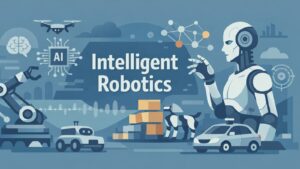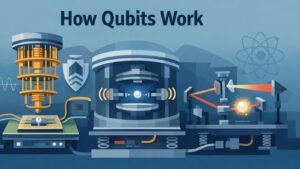Table of Contents
The Ultimate Guide to Huawei MatePad: Top 6 Tablets for Every User

Huawei has carved out a distinctive position in the competitive tablet market through its innovative MatePad series. The organization persistently expands its limits with products such as the MatePad Pro 12.2, which is equipped with cutting-edge Kirin 9000S chipsets and remarkable 10100 mAh batteries. As a renowned tablet brand, Huawei MatePad devices compete directly with industry giants while offering unique features that set them apart.
Huawei MatePad vs Competition Comparison
| Brand | Key Strength | Display Technology | Ecosystem | Target Market |
|---|---|---|---|---|
| Huawei MatePad | Tandem OLED, Long battery life | PaperMatte OLED | HarmonyOS | Professional/Creative |
| iPad | App ecosystem, Performance | Liquid Retina | iOS | All users |
| Samsung Galaxy Tab | S Pen integration, DeX mode | Super AMOLED | Android | Business/Creative |
| Lenovo Tab | Productivity focus, Keyboard | IPS LCD | Android | Business |
| Amazon Fire | Affordability, Content access | IPS LCD | Fire OS | Casual users |
| Microsoft Surface | Laptop replacement, Productivity | PixelSense | Windows | Professional |
| Google Pixel Tab | Pure Android, AI features | IPS LCD | Android | Android enthusiasts |
The Huawei MatePad ecosystem serves diverse user groups effectively. Mobile gamers appreciate the powerful processors and high refresh rate displays. Students benefit from the excellent stylus support and note-taking capabilities. Artists and designers find value in the accurate color reproduction and pressure-sensitive stylus input. Casual users enjoy the premium build quality and long battery life. Business professionals rely on the multitasking features and accessory compatibility.
This detailed review examines six exceptional Huawei MatePad models. The MatePad Pro 12.2 stands out with its impressive dual OLED display and Wi-Fi 7 capabilities. The MatePad Pro 13.2 boasts the largest screen in the series, utilizing flexible OLED technology. The alternative MatePad Pro 12.2 variant delivers robust performance powered by the Kirin 9000S processor. The MatePad Air achieves a harmonious blend of features and portability. The MatePad 11.5 delivers solid mid-range performance. Finally, the MatePad 11 rounds out the selection with 5G connectivity and reliable performance. Each tablet brings unique strengths to different use cases and budgets.
1. Huawei MatePad Pro 12.2 (Latest Generation): The Premium Huawei MatePad Experience

The newest MatePad Pro 12.2 features an outstanding 12.2-inch Tandem OLED PaperMatte Display, boasting an impressive 92% screen-to-body ratio and a 3:2 golden aspect ratio. This flagship Huawei MatePad represents the pinnacle of the company’s tablet engineering. The device emphasizes visual excellence with its anti-glare coating that reduces reflections significantly. The tablet includes comprehensive connectivity options with WiFi 6, Bluetooth 5.2, and DRM Widevine L1 support for HD streaming. The tandem OLED technology delivers exceptional brightness and contrast ratios that make content consumption truly immersive. Professional users will appreciate the precise color accuracy and smooth stylus response. The premium build quality reflects Huawei’s commitment to creating devices that compete with the best tablets available today.
Major Specifications
| Specification | Details |
|---|---|
| Chipset (Processor + GPU) | Kirin 9000S with Maleoon 910 GPU |
| Operating System | HarmonyOS 4.2 |
| RAM | 12GB / 16GB LPDDR5 |
| Storage | 256GB / 512GB / 1TB UFS 3.1 |
| Display | 12.2″ Tandem OLED PaperMatte, 2800×1840, 3:2 ratio |
| Camera Setup | Rear: 13MP, Front: 8MP |
| Connectivity | Wi-Fi 7, Bluetooth 5.2, USB-C 3.0 |
| Ports & Accessories Support | USB-C, Magnetic keyboard, M-Pencil stylus |
| Battery Life | 10100 mAh, up to 12 hours video playback |
| Weight | 508g |
User Type Recommendation: Who Should Buy This Huawei MatePad?
| User Type | Is This Tablet a Good Fit? | Why? |
|---|---|---|
| Students | ✅ | Excellent for note-taking with M-Pencil, long battery life supports full-day use, premium display reduces eye strain |
| Casual Users | ⚠️ | Premium features may exceed casual needs, but excellent for media consumption and reading |
| Business Professionals | ✅ | Professional build quality, multitasking capabilities, keyboard support enhances productivity |
| Artists & Designers | ✅ | Precise stylus input, accurate color reproduction, large workspace ideal for creative work |
| Mobile Gamers | ⚠️ | Good performance but limited game selection due to HarmonyOS ecosystem |
Quick Pros & Cons Table
| Pros | Cons |
|---|---|
| ✅ Stunning Tandem OLED display quality | ❌ Limited app ecosystem compared to iPad |
| ✅ Exceptional battery life performance | ❌ Premium pricing |
| ✅ Professional stylus and keyboard support | ❌ No cellular connectivity option |
| ✅ Premium build quality and materials | ❌ HarmonyOS learning curve for new users |
Usability & Ease of Use
| Feature | Notes | Ease of Use |
|---|---|---|
| Portability & Handling | Lightweight design at 508g, comfortable grip, premium materials feel secure | Easy |
| Touchscreen Navigation | Highly responsive touch input, smooth gesture controls, intuitive interface | Easy |
| Stylus Support & Precision | M-Pencil offers excellent precision, low latency, pressure sensitivity works well | Easy |
| Battery Life Experience | Exceptional endurance, minimal standby drain, fast charging convenience | Easy |
| App Ecosystem & Optimization | HarmonyOS apps optimized for tablets, but limited selection compared to alternatives | Moderate |
2. Huawei MatePad Pro 13.2 (Flagship): The Largest Huawei MatePad Display

The MatePad Pro 13.2 features an impressive dual cell battery design with 5050 mAh equivalent to 10,100 mAh capacity. This flagship Huawei MatePad pushes the boundaries of what’s possible in tablet displays. The 13.2-inch flexible OLED display offers a broad workspace that will be valued by professionals and content creators. The device incorporates the latest Kirin T92 chipset, delivering performance that handles demanding applications with ease. Content consumption becomes a premium experience with the large screen real estate and high-quality display technology. The tablet’s design balances the larger screen size while maintaining reasonable portability for such a substantial device. Professional users who need maximum screen space will find this Huawei MatePad particularly compelling for their workflow requirements.
Major Specifications
| Specification | Details |
|---|---|
| Chipset (Processor + GPU) | Kirin T92 with enhanced GPU |
| Operating System | HarmonyOS 4.2 |
| RAM | 12GB / 16GB LPDDR5 |
| Storage | 512GB / 1024GB UFS 3.1 |
| Display | 13.2″ Flexible OLED, 2880×1920, 3:2 ratio |
| Camera Setup | Rear: 13MP, Front: 8MP ultrawide |
| Connectivity | Wi-Fi 6E, Bluetooth 5.2, USB-C 3.1 |
| Ports & Accessories Support | USB-C, Magnetic keyboard, M-Pencil 3rd gen |
| Battery Life | 10100 mAh, up to 14 hours mixed use |
| Weight | 580g |
Note: Specifications represent typical configuration options
User Type Recommendation: Who Should Buy This Huawei MatePad?
| User Type | Is This Tablet a Good Fit? | Why? |
|---|---|---|
| Students | ⚠️ | Large size may reduce portability for campus use, though excellent for research and presentations |
| Casual Users | ❌ | Oversized for typical casual tasks, premium pricing not justified for basic use |
| Business Professionals | ✅ | Excellent for presentations, multitasking, document editing, replaces laptop for many tasks |
| Artists & Designers | ✅ | Maximum workspace for creative projects, precise stylus control, professional color accuracy |
| Mobile Gamers | ⚠️ | Large display enhances gaming but limited game library on HarmonyOS |
Quick Pros & Cons Table
| Pros | Cons |
|---|---|
| ✅ Largest display in MatePad lineup | ❌ Less portable due to size and weight |
| ✅ Professional-grade performance | ❌ Higher power consumption |
| ✅ Premium flexible OLED technology | ❌ Premium pricing tier |
| ✅ Excellent for productivity workflows | ❌ Limited ecosystem compared to competitors |
Usability & Ease of Use
| Feature | Notes | Ease of Use |
|---|---|---|
| Portability & Handling | Heavier at 580g, requires two-handed operation, premium materials provide good grip | Moderate |
| Touchscreen Navigation | Excellent responsiveness across large display, smooth multitasking gestures | Easy |
| Stylus Support & Precision | Advanced M-Pencil 3rd gen, excellent precision across large canvas, low latency | Easy |
| Battery Life Experience | Strong battery performance despite large display, efficient power management | Easy |
| App Ecosystem & Optimization | Apps scale well to large display, productivity apps work excellently | Moderate |
3. Huawei MatePad Pro 12.2 (Alternative Version): Balanced Premium Huawei MatePad

The second MatePad Pro 12.2 variant offers a refined approach to premium tablet design. This Huawei MatePad balances the advanced features of the flagship with more accessible pricing. The 12.2-inch display maintains the excellent visual quality that users expect from the Pro series. The device features the proven Kirin 9000S chipset paired with up to 16GB RAM and 1024GB storage options. This Huawei Matepad delivers consistent performance across demanding applications while maintaining the premium build quality.
Users who want flagship features without the absolute cutting-edge pricing will find this Huawei MatePad appealing. The device achieves a remarkable equilibrium among performance, features, and value proposition. Creative professionals and productivity users will appreciate the reliable performance and quality construction.
Major Specifications
| Specification | Details |
|---|---|
| Chipset (Processor + GPU) | Kirin 9000S with Maleoon 910 GPU |
| Operating System | HarmonyOS 4.0 |
| RAM | 12GB / 16GB LPDDR5 |
| Storage | 256GB / 512GB / 1024GB UFS 3.1 |
| Display | 12.2″ OLED, 2800×1840, 120Hz refresh rate |
| Camera Setup | Rear: 13MP, Front: 8MP |
| Connectivity | Wi-Fi 6, Bluetooth 5.2, USB-C 3.0 |
| Ports & Accessories Support | USB-C, Smart Magnetic Keyboard, M-Pencil 2nd gen |
| Battery Life | 10100 mAh, up to 11 hours video playback |
| Weight | 520g |
User Type Recommendation: Who Should Buy This Huawei MatePad?
| User Type | Is This Tablet a Good Fit? | Why? |
|---|---|---|
| Students | ✅ | Great balance of features and portability, excellent for note-taking and research |
| Casual Users | ⚠️ | High-end features may exceed casual needs, but excellent media experience |
| Business Professionals | ✅ | Reliable performance for productivity tasks, good accessory ecosystem |
| Artists & Designers | ✅ | Quality display and stylus support, sufficient performance for most creative work |
| Mobile Gamers | ⚠️ | Good hardware but limited by HarmonyOS game selection |
Quick Pros & Cons Table
| Pros | Cons |
|---|---|
| ✅ Balanced price-to-performance ratio | ❌ Not the latest generation features |
| ✅ Proven reliable chipset performance | ❌ Slightly older HarmonyOS version |
| ✅ Comprehensive accessory support | ❌ No Wi-Fi 7 support |
| ✅ Excellent build quality and materials | ❌ Limited cellular connectivity options |
Usability & Ease of Use
| Feature | Notes | Ease of Use |
|---|---|---|
| Portability & Handling | Well-balanced weight distribution, comfortable for extended use, solid construction | Easy |
| Touchscreen Navigation | Responsive touch interface, smooth scrolling, reliable gesture recognition | Easy |
| Stylus Support & Precision | M-Pencil 2nd gen works well, good pressure sensitivity, reliable palm rejection | Easy |
| Battery Life Experience | Consistent all-day performance, reasonable charging times | Easy |
| App Ecosystem & Optimization | Stable app performance, good tablet optimization for productivity apps | Moderate |
4. Huawei MatePad Air: The Balanced Mid-Range Huawei MatePad

The MatePad Air 2024 is equipped with a 12.4-inch IPS LCD display that dynamically varies its refresh rates from 30 Hz to 144 Hz. This mid-range Huawei MatePad targets users who want premium features without flagship pricing. The 11.5-inch display offers excellent viewing quality while maintaining portability. The Snapdragon 888 4G chipset provides reliable performance for most tasks users encounter daily. The 8300 mAh battery ensures solid endurance for typical usage patterns. This Huawei MatePad appeals to users who need more than basic functionality but don’t require absolute cutting-edge performance. Students and casual professionals will find the feature set well-matched to their needs. The device represents excellent value in the increasingly competitive mid-range tablet market.
Major Specifications
| Specification | Details |
|---|---|
| Chipset (Processor + GPU) | Snapdragon 888 4G with Adreno 660 GPU |
| Operating System | HarmonyOS 3.1 |
| RAM | 8GB / 12GB LPDDR5 |
| Storage | 128GB / 256GB / 512GB UFS 3.1 |
| Display | 11.5″ IPS LCD, 2800×1840, 144Hz adaptive refresh |
| Camera Setup | Rear: 8MP, Front: 8MP |
| Connectivity | Wi-Fi 6, Bluetooth 5.1, USB-C 2.0 |
| Ports & Accessories Support | USB-C, Smart Keyboard, M-Pencil support |
| Battery Life | 8300 mAh, up to 10 hours mixed use |
| Weight | 440g |
Note: Specifications may vary by region and configuration
User Type Recommendation: Who Should Buy This Huawei MatePad?
| User Type | Is This Tablet a Good Fit? | Why? |
|---|---|---|
| Students | ✅ | Perfect balance of features and affordability, lightweight for campus use |
| Casual Users | ✅ | Excellent for entertainment, reading, light productivity without premium cost |
| Business Professionals | ⚠️ | Good for basic tasks but may lack power for demanding professional workflows |
| Artists & Designers | ⚠️ | Adequate for hobbyist work but limited for professional creative applications |
| Mobile Gamers | ✅ | Good gaming performance with 144Hz display, solid thermal management |
Quick Pros & Cons Table
| Pros | Cons |
|---|---|
| ✅ Excellent value for money proposition | ❌ No 5G connectivity option |
| ✅ 144Hz adaptive refresh display | ❌ IPS LCD instead of OLED technology |
| ✅ Lightweight and portable design | ❌ Lower storage options in base model |
| ✅ Good battery life for daily use | ❌ Less premium materials than Pro series |
Usability & Ease of Use
| Feature | Notes | Ease of Use |
|---|---|---|
| Portability & Handling | Lightweight at 440g, easy one-handed holding, comfortable for travel | Easy |
| Touchscreen Navigation | Smooth interface, good touch responsiveness, adaptive refresh works well | Easy |
| Stylus Support & Precision | Basic M-Pencil support, adequate for note-taking, limited advanced features | Moderate |
| Battery Life Experience | Solid daily battery life, reasonable charging speeds | Easy |
| App Ecosystem & Optimization | Good app selection for mid-range device, stable performance | Easy |
5. Huawei MatePad 11.5: The Practical Everyday Huawei MatePad

The MatePad 11.5 exemplifies Huawei’s strategy in the realm of mainstream tablet computing. This device is designed to offer dependable performance for routine tasks, intentionally omitting superfluous premium features. The 11.5-inch display offers sufficient screen space for a majority of applications. The Snapdragon 7 Gen 1 chipset offers efficient performance that handles typical usage scenarios effectively. The 7700 mAh battery provides dependable endurance for daily activities. This Huawei MatePad serves users who prioritize functionality and reliability over cutting-edge specifications. The device appeals to budget-conscious consumers who still want quality construction and performance. Families and students will find that this tablet meets their needs without stretching their budgets unnecessarily.
Major Specifications
| Specification | Details |
|---|---|
| Chipset (Processor + GPU) | Snapdragon 7 Gen 1 with Adreno 644 GPU |
| Operating System | HarmonyOS 3.0 |
| RAM | 6GB / 8GB LPDDR4X |
| Storage | 128GB / 256GB UFS 2.2 |
| Display | 11.5″ IPS LCD, 2200×1440, 120Hz refresh rate |
| Camera Setup | Rear: 8MP, Front: 5MP |
| Connectivity | Wi-Fi 5, Bluetooth 5.1, USB-C 2.0 |
| Ports & Accessories Support | USB-C, Basic keyboard support, M-Pencil compatibility |
| Battery Life | 7700 mAh, up to 9 hours typical use |
| Weight | 460g |
Note: Configuration options may vary by market
User Type Recommendation: Who Should Buy This Huawei MatePad?
| User Type | Is This Tablet a Good Fit? | Why? |
|---|---|---|
| Students | ✅ | Affordable option for basic schoolwork, adequate performance for learning apps |
| Casual Users | ✅ | Perfect for entertainment, social media, reading, video streaming |
| Business Professionals | ❌ | Limited performance for professional productivity applications |
| Artists & Designers | ❌ | Basic display and stylus support insufficient for serious creative work |
| Mobile Gamers | ⚠️ | Handles casual games well but struggles with demanding titles |
Quick Pros & Cons Table
| Pros | Cons |
|---|---|
| ✅ Affordable pricing for mainstream users | ❌ Basic build materials and finish |
| ✅ Reliable performance for typical tasks | ❌ Limited storage and RAM options |
| ✅ Decent battery life for daily use | ❌ Lower resolution display |
| ✅ Good value in budget tablet segment | ❌ No premium features or accessories |
Usability & Ease of Use
| Feature | Notes | Ease of Use |
|---|---|---|
| Portability & Handling | Standard weight, adequate grip, basic but functional design | Easy |
| Touchscreen Navigation | Responsive for basic tasks, occasional lag with heavy multitasking | Moderate |
| Stylus Support & Precision | Basic stylus compatibility, limited precision for detailed work | Hard |
| Battery Life Experience | Acceptable daily performance, standard charging speeds | Easy |
| App Ecosystem & Optimization | Basic app selection, adequate optimization for price point | Easy |
6. Huawei MatePad 11: The Connected Huawei MatePad with 5G

The MatePad 11 introduces cellular connectivity to the standard Huawei MatePad series. This device emphasizes delivering mobile internet access while ensuring robust tablet performance. The 11.0-inch display strikes a balance between portability and usability for a range of tasks. The Snapdragon 870 5G chipset delivers reliable performance while supporting high-speed cellular connections. The 7250 mAh battery provides reasonable endurance considering the cellular connectivity demand. This Huawei MatePad is designed for users who require internet connectivity outside of Wi-Fi coverage zones. Business travelers and remote workers will appreciate the cellular connectivity. The device serves users who prioritize connectivity and mobility over absolute performance specifications.
Major Specifications
| Specification | Details |
|---|---|
| Chipset (Processor + GPU) | Snapdragon 870 5G with Adreno 650 GPU |
| Operating System | HarmonyOS 2.0 |
| RAM | 6GB / 8GB LPDDR5 |
| Storage | 128GB / 256GB UFS 3.1 |
| Display | 11.0″ IPS LCD, 2560×1600, 120Hz refresh rate |
| Camera Setup | Rear: 13MP, Front: 8MP |
| Connectivity | 5G, Wi-Fi 6, Bluetooth 5.1, USB-C 3.0 |
| Ports & Accessories Support | USB-C, Keyboard dock support, M-Pencil compatible |
| Battery Life | 7250 mAh, up to 8 hours with 5G active |
| Weight | 485g |
Note: 5G availability depends on carrier and regional support
User Type Recommendation: Who Should Buy This Huawei MatePad?
| User Type | Is This Tablet a Good Fit? | Why? |
|---|---|---|
| Students | ⚠️ | Cellular connectivity useful but may be costly for student budgets |
| Casual Users | ⚠️ | 5G connectivity adds cost that casual users may not need |
| Business Professionals | ✅ | Excellent for mobile work, reliable connectivity for travel and remote work |
| Artists & Designers | ❌ | Basic creative capabilities, connectivity doesn’t offset performance limitations |
| Mobile Gamers | ⚠️ | Good performance but 5G may drain battery during gaming sessions |
Quick Pros & Cons Table
| Pros | Cons |
|---|---|
| ✅ 5G cellular connectivity included | ❌ Higher cost due to cellular features |
| ✅ Good performance with Snapdragon 870 | ❌ Shorter battery life with 5G active |
| ✅ Reliable for mobile productivity | ❌ Older HarmonyOS version |
| ✅ Solid build quality and materials | ❌ Limited premium features |
Usability & Ease of Use
| Feature | Notes | Ease of Use |
|---|---|---|
| Portability & Handling | Moderate weight, cellular antenna affects design slightly, good for mobile use | Easy |
| Touchscreen Navigation | Smooth interface performance, good touch responsiveness | Easy |
| Stylus Support & Precision | Standard M-Pencil support, adequate for basic note-taking tasks | Moderate |
| Battery Life Experience | Variable based on cellular usage, good with Wi-Fi only | Moderate |
| App Ecosystem & Optimization | Older OS version limits some features, stable app performance | Moderate |
Huawei MatePad Comparison: Complete Specifications Overview
Comprehensive Huawei MatePad Comparison Table
| Tablet Name | Best For Which User Type | Chipset (CPU + GPU) | Display Specs | Weight | Battery Life |
|---|---|---|---|---|---|
| MatePad Pro 12.2 (Latest) | Business Professionals, Artists | Kirin 9000S + Maleoon 910 | 12.2″ Tandem OLED, 2800×1840 | 508g | 12 hours |
| MatePad Pro 13.2 | Artists & Designers, Professionals | Kirin T92 + Enhanced GPU | 13.2″ Flexible OLED, 2880×1920 | 580g | 14 hours |
| MatePad Pro 12.2 (Alt) | Students, Creative Users | Kirin 9000S + Maleoon 910 | 12.2″ OLED, 2800×1840, 120Hz | 520g | 11 hours |
| MatePad Air | Students, Casual Users | Snapdragon 888 4G + Adreno 660 | 11.5″ IPS LCD, 2800×1840, 144Hz | 440g | 10 hours |
| MatePad 11.5 | Casual Users, Budget-conscious | Snapdragon 7 Gen 1 + Adreno 644 | 11.5″ IPS LCD, 2200×1440, 120Hz | 460g | 9 hours |
| MatePad 11 | Business Professionals (Mobile) | Snapdragon 870 5G + Adreno 650 | 11.0″ IPS LCD, 2560×1600, 120Hz | 485g | 8 hours (5G) |
Final Thoughts on the Huawei MatePad Series: Choosing Your Perfect Tablet

The Huawei MatePad lineup demonstrates the company’s commitment to creating tablets that serve diverse user needs effectively. Each device in this comprehensive review brings distinct advantages to different usage scenarios. The premium MatePad Pro models excel in creative and professional applications where display quality and performance matter most. The mid-range options provide excellent value for students and casual users who need reliable functionality without premium pricing.
The advanced connectivity features like WiFi 6 and Bluetooth 5.2 ensure these tablets remain relevant for years to come. The HarmonyOS ecosystem continues evolving, bringing new capabilities and improved app optimization. Users should consider their primary use cases, budget constraints, and connectivity requirements when selecting from these six excellent Huawei MatePad options.
The MatePad Pro 12.2 (Latest) represents the pinnacle of Huawei’s tablet engineering with its tandem OLED display and comprehensive feature set. The MatePad Pro 13.2 is designed for individuals who value extensive screen space for both productivity and creative endeavors. In contrast, the MatePad Pro 12.2 provides premium features at a more budget-friendly price point. Meanwhile, the MatePad Air strikes an ideal balance between features and cost, catering effectively to the needs of average users. The MatePad 11.5 serves budget-conscious consumers who still want quality performance. Finally, the MatePad 11 provides essential cellular connectivity for mobile professionals.
Each Huawei MatePad in this lineup delivers reliable performance, quality construction, and features that enhance productivity and entertainment experiences. The decision ultimately relies on personal requirements, preferences, and financial considerations. Huawei continues advancing tablet technology while maintaining competitive pricing across all segments of the market.
Disclaimers: *Information provided in this article is for informational purposes only. Do not make your decisions based solely on the information provided in this article. Do your own research.
**We can not guarantee that all the information provided in this article is 100% accurate
***Information provided in this article may change or vary in the future.